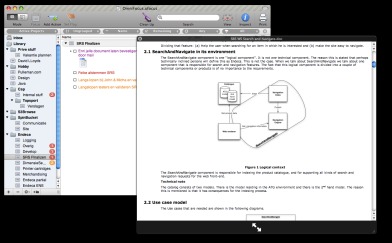Mcast.fm as a GTD capture tool.
Recently Mcast.fm went beta. Mcast.fm is a service which enables podcasts over your phone. When you call a number, podcasts are streamed to you.
Perhaps great for some people, but not for me. I’m happy with my iTunes, iPod and ice>Link plus setup.
But a feature which you cannot easily find on the site is a dictation like feature. Call the number, press #0 , start talking, and close with #.
And auto-magically an MP3 is added to your personal feeds on Mcast.fm.

You can also see these memo’s on a RSS reader like iGoogle.

In my love for GTD, I have the Moleskine inbox when walking around, which I later transfer to a Omnifocus inbox. But I’m still missing the feature to put something in my inbox when driving my car. Or anyplace where I cannot easily write.
I wrote about Jott in GTD with your phone. This service is unavailable where I live.
Can Mcast.fm become this service? It will need speech recognition and some more.
If they will add this they will have a paying customer in me, when they charge for this. For now I will use Mcast.fm as a dictation service, which is a bit better than using your own voicemail….
I really hope they will explore this potential..



 Posted by Ronald Pulleman
Posted by Ronald Pulleman