Update September 8th 2008 As can be read in the comments by Aldo: a better, although not free solution is Audiobook Builder
I am a member of emusic, the retailer that offers a selection of independent music and audiobooks.
One thing which always bothered me a bit was the audiobook format. They split an audiobook in dozens of mp3 files which are not the best solution if you use iTunes and an iPod.
iTunes and the iPod have the so called bookmarkable format, that is, the track will resume playing wherever you left off the last time you played it.
There is a lot of information on the net, but I could not find a step by step process for the Mac how to convert emusic audiobooks to iTunes audiobooks.
This is my procedure for Mac OS X.
- Download two Applescripts scripts from Doug’s AppleScripts: Track Splicer and Make Bookmarkable. Install them as described.
- Add the emusic audiobook files to iTunes. They will be stored somewhere under music.
- Select the audiobook mp3 files. Make sure they are ordered correctly and run the Track Splicer script. This will create one big mp3 file.
If you like to split it in a couple of 1 hour files, like an iTMS audiobook, then select a smaller number of files and repeat the procedure. - Select the mp3 audiobook and convert it to an aac (m4a) file with iTunes. (Right mouse: Convert Selection to AAC). Use a bitrate
applicable for audiobooks, since 256kbps or so seems like a waste of disk space. - Select the aac audiobook and run the Make Bookmarkable script. This will convert the m4a file to m4b file. When you look under
Audiobooks you will see your converted book. - For nicety find a cover and add it as album artwork.
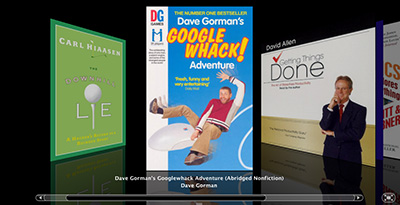
Enjoy!
[…] Apple news by Ronald Pulleman […]
Although it’s not free, at only $10, if you’re doing even one book a month, you’ll almost certainly find Audiobook Builder worth the price, for the convenience and time savings over the procedure you describe. I’ve reviewed Audiobook Builder, and provide quite a lot of additional details about listening to audiobooks in iTunes and on an iPod or iPhone:
Aldo on Audiobooks: http://aldoblog.com/audiobooks/
Audiobook Builder: http://aldoblog.com/2007/03/review-audiobook-builder-10/
Merging audiobook tracks: http://aldoblog.com/2008/01/how-to-join-multiple-tracks-into-a-single-audiobook-file/
That last one might be especially interesting; I was an emusic audiobooks subscriber for six months myself, and the hundreds of tiny files made me crazy, so merging was a mandatory exercise…
Aldo
Thx for the tips. I had googled a bit, but never seemed to find the right tools together.
Never found Audiobook builder. However your links also showed http://dougscripts.com/itunes/itinfo/jointogether.php, This seems to fulfill my emusic workflow: Importing, joining and converting. I’m going to give that a spin as well.
Audiobook builder can create m4b? That I could not find on the site.
Anyway I’m giving both a try. It seems easier then the 4 actions I have to do 🙂
Update: ok Audiobook Builder is really nice. Haven’t looked at Join Together.
[…] Go to the author’s original blog: Converting mp3 audiobooks on Mac OS X to bookmarkable audiobooks […]
Step by step instructions, no scripts, all in iTunes. Simple. http://reviews.cnet.com/2300-3669_7-10000057-1.html?s=0&o=10000057&tag=mncol;page
@ffselecta:Yup, but that will not solve my joining wish.
I am used http://www.audiobooktomp3.com to Converting audiobooks on Mac OS X to mp3.