It seems that ATG developers are creatures of old habits. Most of them use VI or Emacs because they are used to it. Perhaps because they think it is better…. Only my observation of course. For all I know a lot of them are using Textmate with their custom ATG bundles.
And debugging? : through debug logging statements…
Since Java 1.2 we have the Java Platform Debugger Architecture. It amazes me how few are using it..
If you don’t know how to debug with JPDA when developing for ATG on JBoss with Eclipse it’s easy:
- First start JBoss with debugging enabled. Do this by adding the line:
JAVA_OPTS="$JAVA_OPTS -Xdebug -Xrunjdwp:transport=dt_socket, address=5000,server=y,suspend=n"
to the run.conf file in the <JBOSS_HOME>/bin folder and then
- create a debug configuration in Eclipse. Use the Remote Java Application, Socket Attach. Use the port as defined in the
JAVA_OPTS. Port 5000 in this example.
It should look something like this:
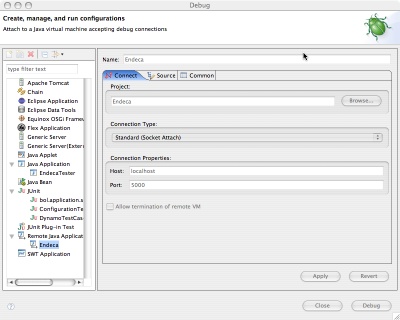
Happy debugging



 Posted by Ronald Pulleman
Posted by Ronald Pulleman